


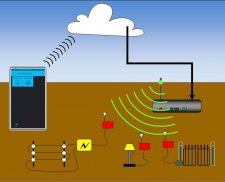


Hammer

Descrição do Hammer
HAMMER provides a practical means of controlling and monitoring an electric fence energiser over the internet with your smart-phone. This app provides the user interfaces, or dashboards, that give status, alarms, control buttons, notifications, etc. Our affordable wifi enabled interface modules turn your Hammer energisers, ACE range, EZ630, EZ640, CPS6000 range into secure on line devices. A generic wifi module controller is also available for controlling/monitoring other brand security electric fence energisers.
All you require to control an energiser is
• the HAMMER app installed on your smart-phone,
• the HAMMER wifi interface module (HWIM) wired to your energiser,
• and a wifi router (access point) and internet connection.
The app is free to download and the required wifi module can be purchased from Hammer (Pty) Ltd or our approved agents. See contact details.
Features.
• Simple installation.
• User friendly, prompt-driven instructions.
• Practical easy dashboards.
• Secure access through login; username and password.
• Multiple users can control the same devices. Access is granted by the main user.
• Tile icon feature. Multiple connected devices (same or different applications) are shown in a tile window. Tap on a particular tile to open that device dashboard.
• Device naming, eg. “HOME FENCE” , “WORK FENCE”, etc.
• Notifications. Device offline. Alarms specific to the device. Notifications are active and will come through to your smart-phone even when you are logged out from the app.
• Dynamic provisioning. This is a procedure during set up to pass your local wifi SSID (name) and password to the HWIM from your smart-phone.
Example Installation for an Electric Fence Controller.
Step 1: Download and install the HAMMER app.
Step 2: Tap on the app. It opens with a login screen. Create a new account. Enter a name and password.
Step 3: Remove power from your electric fence energiser. Connect the “EF Monitor” wifi module to the energiser. Wiring instructions are provided with the module.
Step 4: Power up the energiser. The wifi module now acts as an access point (AP).
Step 5: On the app tap on “Add new device”. Your device “EF Monitor” should be visible. Select “EF Monitor” and follow the on screen prompts. Your smart-phone communicates directly with the wifi module and passes the necessary info for it to connect to your router.
Step 6: If the device provisioning is successful tap on the new “FENCE” tile to open the fence controller dashboard. You are set to go. If not successful, tap on “Retry”.

























